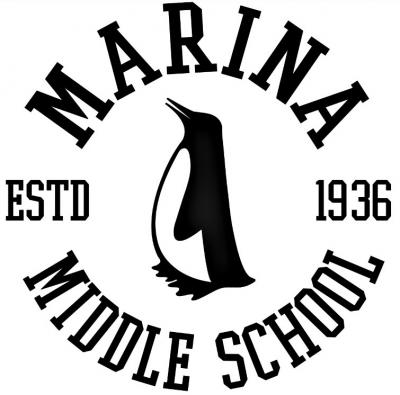Student/Parent Vue - Overview Link to this section
SFUSD teachers, families and students are able to log in to Student/Parent Vue for information on grades, attendance, assignments, teacher emails, and more!
- Check homework, grades, and attendance online
- Track assignment due dates, quizzes, tests and class events
- Send e-mail to one or all of your student's teachers
There are three different tools depending on who you are: Parent Vue, Student Vue and Teacher Vue
Are you a parent or guardian? You will use Parent Vue
Parent Vue (listed as the SIS Family Portal on the SFUSD website log-in page)
- To log in, you will need an Activation Key which will be issued by the school in early September.
- Once you have the Activation Key, click and follow the log in instructions.
- Once you have the Activation Key, click and follow the log in instructions (Chinese).
- Insider Tip: Parent Vue App: iTunes Store HERE, Google Play HERE
Are you a student? You will use Student Vue
Student Vue (listed as the SIS Student Portal on the SFUSD website log-in page)
This page was last updated on December 1, 2021